August 26, 2019
CMS helps lessors be more efficient and more effective by consolidating data pertinent to the lifecycle management of leased assets. With comprehensive experience in both the aviation industry and CMS, Zeevo is ready to help your company effectively leverage the full functionality available in CMS.
Weekly Insights:

“CMS can significantly improve your aircraft leasing operations. To ensure the success of your system’s implementation, the first step is to gather, organize, and setup a plan to maintain the system reference information.”
Setup for Success
Initial setup and ongoing maintenance of your CMS reference data is a must for optimizing your operations. Successful ongoing system optimization requires planning, policy and procedure definitions, and an ongoing investment of time of your trained team members. Performing ongoing updates to the core company, asset, and contract information is a requirement to be able to effectively leverage the comprehensive functionality available in CMS.
CMS can be configured to support non-lease agreements including engagement letters, residual value guarantees, servicing agreements, and general terms agreements (GTAs). Several more specific servicing types can be configured; examples include acceptance certificates, aircraft sale agreements, loan agreements, guarantees, and aircraft purchase agreements. Decide the system features your team are going to use and make sure the system is configured properly from the outset.
Company Register
Company information is used through the system including asset setup, lease and LOI entry, and invoicing. Your CMS system should be kept up-to-date with all of your asset and lease related companies including any legal owners, financiers, trusts, lessors, lessees, operators, banks, and insurance servicers to name a few.
Payment Schedules and Invoicing
Bank branch and bank account details are required for invoicing and the allocation of cash settlements. just as currencies and exchange rates are required to facilitate currency conversions. Each receivables schedule requires a corresponding payment bank account to be defined. The selected account is used to output any required wire details on the invoice and to record the bank account detail when the customer makes a payment. CMS can also be configured to use a different bank account for different invoice types. Holiday calendars can be populated to track non-business days. Accurate receivable and late payment interest calculations require holiday calendar information. Non-business day information is used to calculate receivable due dates based on the countries specified in the contract terms.
Well-Defined Manager Roles and Teams
To support efficient business processes within CMS, the application should include well-defined manager roles/types and teams. Teams (of users) with designated manager roles can be defined based on any number of criteria; including but not limited to: customer teams, portfolio teams. The effective use of teams within CMS supports the designation of tasks and the distribution of automated notifications related to tasks within each team.
Technical Data Configuration
The Airframe, engine, landing gear, and auxiliary power unit (APU) models and maintenance plans data require different levels of ongoing maintenance depending on the type of technical details you want to track for each asset type. For detailed technical specification tracking component configurations, ATA codes, engine ratings, operational measurements, and operational weights should also be configured.
Accurate Technical Event and Cost Forecasting
For detailed and accurate technical event and cost forecasting, the CMS Knowledge Base (KBS) should be configured with the first run and subsequent run hour, cycle, and calendar limits and prices for all major components (airframe, engine, landing gear, APU) across all applicable operating environments, maintenance plans, and engine ratings. Detailed life limited part (LLP) analysis requires the configuration of LLP stack information including module, part, life, and price details.

“Which agreement details are relevant to your leasing platform? Proper policies and procedures, and a correctly configured system from the outset supported by trained staff will ensure optimized use.”
Lease Agreements
Start out recording the basic agreement details, including the asset, parties, and the term details. Track insurance stipulations and sub-lease information, while integrating your system to enable the attachment of reference documents, such as: amendments, side letters, and acceptance certificates, directly to the agreement record in CMS.
The feature set also supports the recording of lease term adjustments, and a variety of lease options, including extension options, early termination options, and purchase options. Non-lease agreements can be entered and linked to lease agreements for easy reference. A detailed contract event history showing all data changes and approvals is available to the business team associated with the lease.
Track the details of cash and non-cash securities, as well as financial statement obligations for the lessee. Set up fixed and floating rent, maintenance reserve, fee, and ad-hoc receivable payment schedules and invoice customers. Detailed customer statements can be generated on demand.
In addition, tracking of asset provisions, such as: utilization reporting requirements, delivery details, and redelivery conditions for each agreement, is also supported.
Non-Lease Agreements
A number of non-lease agreement types can be configured. For example, non-disclosure agreements, loan agreements, residual value guarantees, and sale agreements. The agreement details, including any asset, components, parties, and the term detail, are recorded. Similar to lease agreements, integrate your system to enable the attachment of any relevant non-lease reference documents directly to the agreement record in CMS.
The feature set also supports the assignment of a business team to be responsible for the non-lease agreement. Fee and ad hoc receivable schedules can be set up and invoiced as needed and securities and insurance stipulation detail tracking is also supported.

“The calculation of maintenance reserve receivables and the management of maintenance reserve funds are part of a complex process, which is worthy of meticulous management given its potential value implications.”
Creating the maintenance reserve contract details in CMS, setting up the required maintenance reserve (“MR”) event charge items, and entering periodic utilization are critical to ensuring the correct MR billings are generated by CMS.
Configuring the Charge Items
CMS allows charge items to be configured against individual components and maintenance events. Configuring the correct maintenance event types is key prior to the configuration of charge items. Each charge item can have associated rates, escalation, fund cap, EOL obligation, and lessor contributions. CMS also allows the re-creation of an entire maintenance reserve transaction history to arrive at the correct current fund balances for each asset. Alternatively, an opening balance can be set as of a point in time.
Maintenance Reserve Rates
It is important that MR rates are correctly configured in CMS for the different operating environments. The majority of maintenance reserve charge parameter setups are either calendar-based or a dollar rate multiplied by the period reported flight hours, cycles, or auxiliary power unit (APU) hours. CMS also supports a wide range of the more complicated reserve charge setup types, such as: engine de-rate and flight hour to flight cycle ratio charge calculations and escalation types.
Understanding the features available to you, including the charge and escalation parameters, interpolation, and discount functions, will be a key success factor in achieving and maintaining accurate invoicing and fund balance details. In addition, defining the business processes required to support the tracking of maintenance reserves data is an essential exercise. Accurate MR rate detail is key to creating and running maintenance event exposure forecasts, generating accurate maintenance reserve statements, and implementing advanced business intelligence dashboards and reports.
Processing Claims
CMS has a robust claim management module with workflow processing. Understanding how to set up the workflow functionality to mirror existing business processes is an important step in configuring the claim module. Claims may go through provisional approval. Subsequently, the Technical and Contracts teams may assess and approve. Accounting personnel typically assesses, reviews, and approves, as well as obtains any required Executive approvals. Tracking amounts claimed, claim assessment details, supporting documentation, reserve fund balances, lessee payment history, lessor contributions, and approved claim amounts are all important steps in the claim management process.

“Accurate total time values and comprehensive maintenance life and cost assumptions are a must when using the TeCof module in CMS to forecast maintenance events and cashflows.”
Overhaul Types for Maintenance Life and Costs
The first step to support forecasting in TeCof is to configure each component’s overhaul type code with assignments of maintenance life and costs in the CMS Knowledge Base (KBS). The overhaul type code identifies the maintenance plan for each component (e.g., AF-D1 for a 6Y check and EN-OH for an engine performance restoration (PR)). With the overhaul type codes configured, baseline maintenance life and cost assumptions can be associated with them in KBS. Each component’s overhaul type can have multiple life and costs based on the aircraft variant and engine variant combination, the operating environment, and whether for the first run or mature run. Life Limited Parts (LLPs) lives and prices are also maintained in the KBS module. This KBS data should ideally be updated every year.
Utilization Data Dependencies
Another variable to consider is utilization data that is submitted inconsistently. A good example is any aircraft where reserves or utilization-based charge calculations are not invoiced. Baseline total time values can be set for these component’s as the data is made available. Aircraft audits typically provide insight into these aircraft total time details. Average annual utilization can be calculated at the contract level if utilization is routinely reported, alternatively, standard average annual utilization assumptions can also be maintained in KBS when historic utilization data is insufficient. Equally important is to capture the last maintenance event date and time values for a component’s overhaul type as well as LLP disk sheet snapshots.
Importing Aircraft Data into TeCoF
Forecasting in TeCoF requires the importing of the aircraft data into TeCoF. Importing an aircraft into TeCoF brings in all applicable asset, contract, and KBS data as of the date it was imported. Speculative lease scenarios for follow on leases or on order aircraft can also be created in TeCoF using the latest data stored in KBS. Only released (i.e. approved) aircraft data can be imported into TeCoF.
Additional Considerations
To maximize the use of the TeCoF forecasting features consider configuring KBS to also include:
- Standard return conditions;
- Standard annual utilization;
- Engine severity curves per both flight length and derate;
- Event downtime; and
- Transfer costs and lease downtime.
What are the Benefits?
Accurate total time values, up-to-date life and cost estimates, and annual utilization to use in forecasting through TeCoF delivers several benefits, including but not limited to:
- Robust maintenance event, cost, and cashflow forecasting;
- Comprehensive evaluation analysis of assets as of a certain point in time;
- Maintenance reserve budgeting; and
- Better insight when processing reserve claims.

“CMS automatically generates an aircraft technical specification which is pretty comprehensive, however it requires some up-front planning to design the right technical specification outputs.”
System Configuration
CMS automatically generates an aircraft technical specification using information entered into the CMS asset and contract related modules. The major components, operational and configuration data, as well as maintenance information should be configured based on the specific business requirements. There is a significant amount of data involved, which requires a comprehensive implementation plan and well-defined business processes to support the ongoing maintenance of the technical specification data.
Technical Specification Detail
Technical specifications can be created for an aircraft asset for marketing / sale or other activities. Technical specifications in CMS cover several areas, including but not limited to:
- General information, e.g., extended-range twin-engine operational performance standards (ETOPS), type certification;
- Weights, e.g., operating, purchased, and design weights;
- Fuel;
- Cabin configuration., e.g., passenger (PAX) seating, galleys, and lavatories (lavs);
- Equipment, e.g., avionics; and
- Modifications e.g., mods, cargo, and in-flight entertainment (IFE).
Complete and accurate technical specifications are critical to understanding the current state of each asset, as well as facilitating the effective marketing of any assets coming off lease. It answers questions such as: What is the owned versus leased thrust?; What is the maximum takeoff weight (MTOW)?; and What is the current condition of engines and life limited parts (LLP)?. The spec also details any maintenance events that have occurred and any maintenance events that are coming due.

“Raw data and inflexible reports have limited usefulness. CMS can be complemented with advanced third-party reporting and business intelligence (“BI”) technologies to deliver high-quality, vetted, and organized data, as well as produce robust forecasting analysis.”
Standard System Reports
CMS has a long list of standard reports available to you. First, review the available reports in CMS and decide which reports are fit for purpose and where any reporting gaps exist. Where there are reporting gaps, CMS can be complemented with advanced third-party reporting and business intelligence technologies to close those gaps.
Advanced Reporting and BI
CMS can be complemented with advanced third-party reporting and business intelligence (BI) technologies, provided the technologies can access the CMS data. Access to the CMS data is achieved either via data exports or an Application Programming Interface (API). Access to data maintained in CMS enables advanced data analytics and integration with other third-party systems and tools. In addition, existing CMS reporting outputs can be extended to generate advanced reporting capabilities. For example, extending the existing outputs of the Technical Cost Forecasting (TeCoF) module in CMS to produce robust forecasting analysis. The use of third-party tools allows for the creation of advanced and comprehensive reporting and analytics solutions that meet an organization’s custom reporting needs.
Dashboards and Analytics
BI dashboards and reports using CMS data have a wide array of applications. For example, dashboards can present a detailed visual fleet analysis with breakdowns by any number of attributes including portfolio, customer, region, country, and aircraft type. Dashboards can also be used to visualize upcoming aircraft purchases, returns, redeliveries, and sales, as well as the associated workload across an organization’s business units. Analytical dashboards can also be used for integrity checks (e.g., notifications where CMS data needs to be reconciled such as abnormal utilization), technical specification customization, and detailed modelling.
The Possibilities Are Endless
Zeevo has extensive experience with business intelligence and in developing dashboards and custom reports leveraging CMS data. With the appropriate access to data, any number of custom reports can be developed. Incorporating data from other sources and combining it with your CMS data enables advanced data analytics. CMS is a powerful and flexible tool for enhancing an aviation lessors’ operations. With the data at your disposal, a business intelligence project based on your organization’s needs can unlock untapped potential for a competitive edge.

“Technical audits are key to maintaining your up-to-date asset data. With audit schedules established through CMS’s technical audit planning tool, your platform will be better equipped with improved oversight and efficient monitoring of an aircraft’s technical status.”
Purpose
Your audit schedules will be driven by specific lease terms. Set up and monitor your technical audit schedules within CMS to ensure your technical information is current and easily accessible to your team. An inspection will typically assess the maintenance practices and performance of an operator, with respect to a specific aircraft. It will estimate the impact of these practices on the aircraft asset value, as well as ensure compliance with contractual requirements. For example, through a mid-lease inspection, you can ascertain that the aircraft is being maintained correctly in line with acceptable standards, ensure compliance with contractual obligations, produce updated tech specs, and obtain details on pre-redelivery status and customer expectations for redelivery.
Audit Scheduling
CMS has a robust technical audit planning tool that allows you to establish aircraft mid-term audit schedules based on various criteria and technical/operator audit classifications. These features enable you to dictate mid-term audit frequency and the pre-redelivery audit schedule so you can track all audits and their statuses to ensure your team never misses an audit again. The Technical audit planning tool allows you to track date details, auditor details, status updates, and an overview of each audit. The feature will create a schedule automatically for new leases and will prompt you to set up a schedule for existing leases.
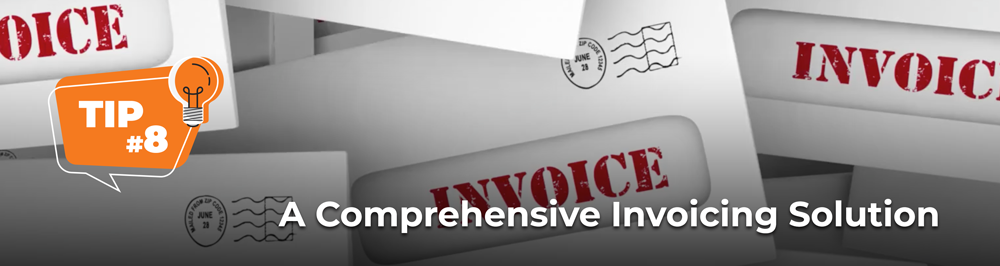
“Being able to rely on CMS to produce invoices for all of your lease receivables can reduce the amount of manual invoice editing required and ensures a ‘right-first-time’ approach is achieved.”
Achieving VAT Compliance
CMS allows for multiple jurisdiction VAT compliance. Set up the payment schedules to both calculate and invoice for any VAT amounts due. Ensure you don’t run the risk of administrative penalties from the authorities by fully utilizing CMS to ensure compliance is achieved.
Full-Life Cycle invoicing
CMS is equipped to support a wide range of lease receivable invoicing requirements including:
- Invoicing security deposit receivables due at the LOI stage;
- Pre-delivery payments;
- Lease rent receivables; fixed, floating or Power by the Hour; and
- Maintenance Reserves or End-of-Lease adjustment type payments.
Ad Hoc Invoicing
For receivable amounts due that don’t mimic the normal scheduled lease payments schedules, CMS’ ad hoc invoicing features provide the functionality needed. Set up and invoice customers for many different types of ad hoc receivable amounts due that may be applicable throughout the life cycle of the lease.
Delivering Invoices to the Right People
Do you have your own assets and manage a portfolio as a servicer and have clients in common? Do you need to send rental invoices to a different recipient than maintenance reserve invoices? CMS provides the features needed to ensure the correct person gets the correct invoice at the right time.
Disclaimer: These insights are independent articles and have not been authorized, sponsored, or otherwise approved by AerData. Corporate Management System (CMS) is a trademark of AerData.
About Zeevo Group LLC:
Zeevo Group LLC (“Zeevo”) provides business, finance and information technology consulting services and products to a broad range of clients representing such key industries as aircraft leasing, technology and consumer products. zeevogroup.com
Media Contact:
Direct: +1 760 933 8607
contactus@zeevogroup.com
